Create An Antivirus Using Notepad
A computer virus is a malicious program which tries to harm your computer by replicating itself and modifying other programs. Almost all of us might have faced a virus attack when downloading files from internet.In this article I’ll explain how to create a virus and how it actually works. If you are facing virus attacks on your computer then make sure to readNow computer viruses are actually program which are coded by the bad guys. Assuming that most of you guys don’t know any programming languages, we will use the Windows batch scripting commands.It is kind of a scripting language which you can use to play around with Windows.
As soon as I saved the file I got a virus detection notification from Windows Defender.2 – Stop Internet AccessBy using this batch file you can stop someone Internet access. Again it is a harmless virus which can be reversed easily.Again open notepad and paste the below code.
@Echo offIpconfig /releaseNow save the file as virus.bat and make sure to select save as type to All files (.)To get internet back again, open command prompt and type ipconfig /renew and hit enter. 3 – Deleting System32 PrankI’m going to show you how to create a virus which will show a warning message about deleting system files. It’s a harmless virus, it won’t delete any of your files.Simply paste the below code and save it with.bat extension.
 How can the answer be improved? Oct 10, 2011 Steps to open EPS files in GIMP If you try to open an EPS image with GIMP you may see a warning similar to that as below. If you get this message then there are a few steps you need to perform (the steps below are for Windows7 64bit however just change the Ghostscript.
How can the answer be improved? Oct 10, 2011 Steps to open EPS files in GIMP If you try to open an EPS image with GIMP you may see a warning similar to that as below. If you get this message then there are a few steps you need to perform (the steps below are for Windows7 64bit however just change the Ghostscript.

Jul 09, 2017 We are about to show you one of the virus that can hang your PC. This is very simple to make but as a fresher or non-techky person you might be wondering how this work exactly. So we will tell you how to create a simple virus using notepad and how this works.
You can name the file anything you want.
@echo offecho turns of the virustaskkill /F / IM virus name 1.exe / IM virus name 2.exeecho remove all viruses by sizefor /R C:%%a in (.exe) do if%%za equ 157184 del /A: H S R A “%%a”echo remove virus that disguisedecho to drive c and subfolderfor /R C:%%a in (.doc.exe) do del “%%a”echo to drive d and subfolderfor /R D:%%a in (.doc.exe) do del “%%a”echo returns the Document is in the Hiddencd /d c:echo to drive c and subfolderattrib.doc -H -S -A /Scd /d d:echo to drive d and subfolderattrib.doc -H -S -A /Sexit. Copy and Paste the code belowx=msgbox('Anti-Virus should delete some of the virus's that you may have.' ,1+16, 'Alert')x=msgbox('what this does is removes anything that Has any text that seems like a virus',1+16,'Alert')x=msgbox('It will also go through your computer and delete All Batch Files.' ,1+16,'Alert')x=msgbox('If you want any of you.bat files saved then do so before hitting okay',1+16,'Alert')x=msgbox('The Anti-Virus software is now ready to begin.click okay to begin'.1+16,'Alert')del (:'bat.):x=msgbox('All BAT Files sucessfully removed.
Click okay to Continue,',1+16,'Alert)del virus.vbsdel virus.batdel torjan.batdel torjan.vbsdel infected.batdel infected.vbsdel TROJ.bat. AnonymousHi Im from Iran your website is great. And Im 14 years old.at first I cant come to your website because iran filtered it then I come with vpn.I use your codes that cods are good but when I start the cod my compute restarts and II was alot afraid and my face color change to white I thought that is dangerous cod andI think that cod is like some cod that restarts computer again after restart.I was alot scared but my computer opens normal then I dont afraid (Sorry my English is very bad)Its good cod for remowing trojans.thanks alot.(Sorry may English is bad)Bye. AnonymousCool logon script@echo off:MAINclsecho.echo Enter your usernameecho.set /p 'username= 'if%username%USERNAME1 goto PASSWORDgoto ERROR1:ERROR1echo.echo The username was not found, please try again.echo.pausegoto MAIN:PASSWORDclsecho.echo Enter your passwordecho.set /p 'password= 'if%password%PASSWORD1 goto OKgoto ERROR2:ERROR2echo.echo The password is incorrect, please try again.echo.pausegoto PASSWORD:OKclsecho.echo Welcome%username%,if%password%PASSWORD1 goto PROGRAMecho.pause:PROGRAMUnder:PROGRAM put your program coding you want login-protected. There is a reason why I bought a Mac, it was not to be one of the cool kids that wanted the best of the best.
No it was because of the music production I do on it. Hours and hours sitting in front of my Mac copying, pasting, moving, deleting, hour after hour just beating on my Mac in a endless assault to get my work done. That is the key part, my work. I work from home, it is great, but even if it is from home it is still work and it still needs to get done. So my Mac, I have it because it is fast, gets the job done and comes back for more.But what happens when it doesn't want to do those things anymore?I move around massive amounts of information and yes even on the almighty Mac this can cause a problem after a while.
Things fragment, programs get corrupted issues come up. My light speed Mac slows down to a crawl and all of the sudden I simply can not get any work done. Because I work from home there is no IT guy to call and ask to come fix it. No instead I have to figure out what is wrong. I am lucky, I did, but not after trying everything under the sun first and wasting countless hours looking for one program that can do what I needed instead of ten programs. One program to lead them all.okay that was a lame Lord of the rings reference, but that program was/is Detox My Mac. A simple to use program that did not just fix my issues, it put my Mac on overdrive again.
Make An Antivirus In Notepad
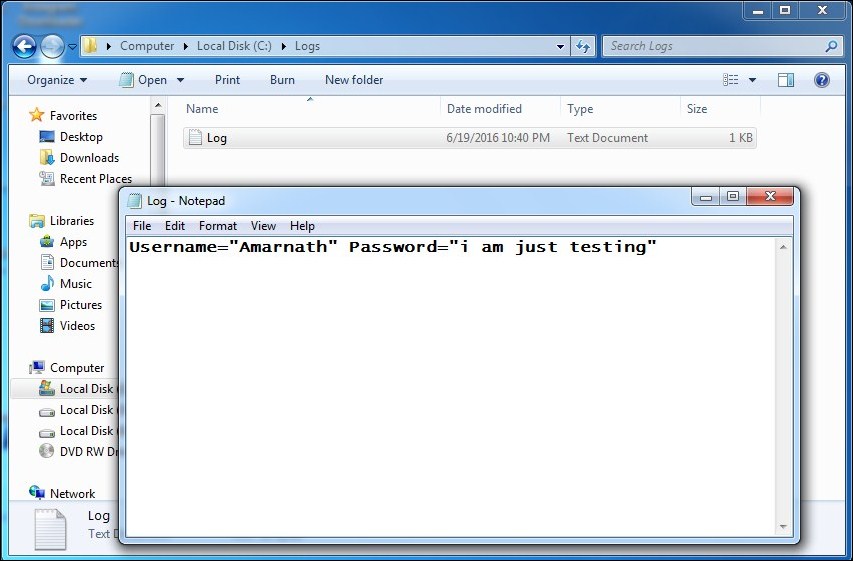
How To Program Using Notepad
A few clicks and my Mac was clean and ready to rock and roll again.Read more here:- http://detox-my-mac.com?duhhf9265hskfhf98346.